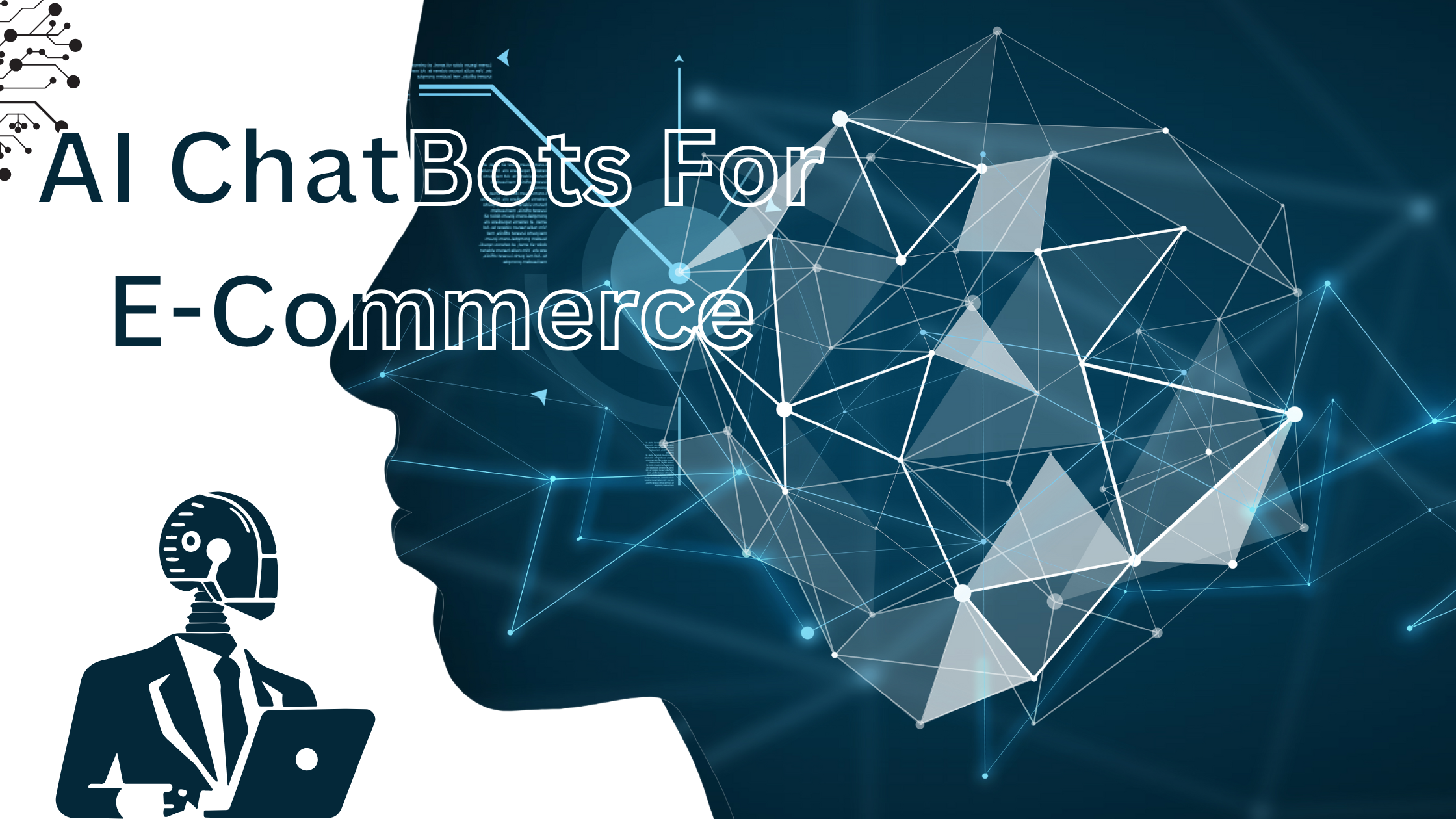Setting up a chatbot on Facebook is way easier than you’d think. Seriously, the first time you see this, it is complexly daunting, but with Convert Chat, it’s like a Sunday stroll in the park. I’m going to walk you through this guide to show how ridiculously easy it can be to get your very own chatbot up and running on Facebook. So, if you are ready to go all out with customer service and engagement, then let’s begin!
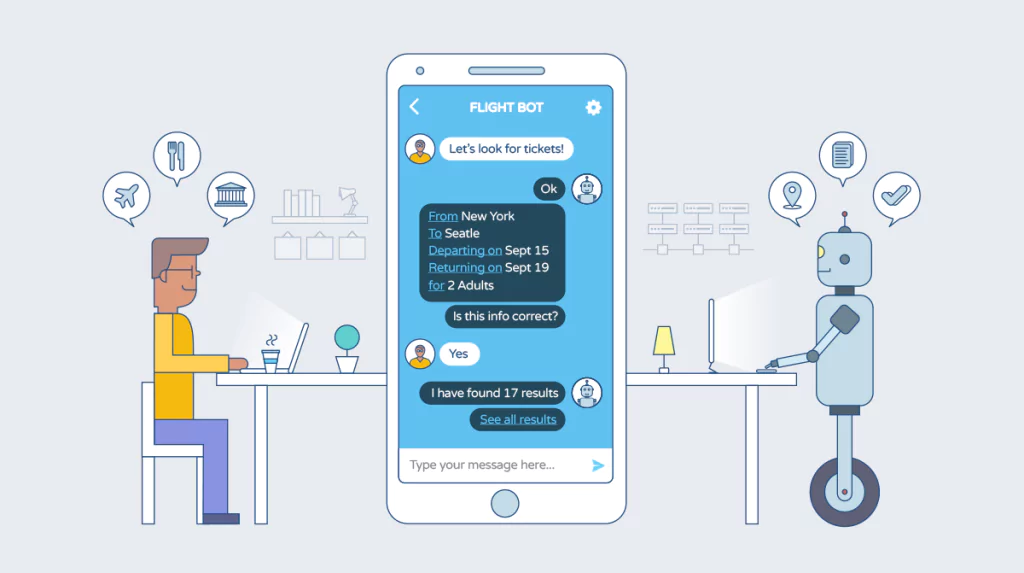
What is a Facebook Chatbot?
Before we get into the “how,” let’s get the formalities out of the way: what is a Facebook chatbot? Quite simply, it’s an automated messaging tool that comes integrated with Facebook Messenger. It’s a tool to enable businesses to interact with users through multiple, pre-defined messages and artificial intelligence. That’s like having a personal assistant at the user’s beck and call, answering any questions, making recommendations, and walking them through a process of their interest around the clock.
Convert Chat takes it to the next level by having your chatbot easily trained. Be it answering customer queries, pulling data from a document, or even scanning your website for relevant information, Convert Chat keeps it smooth. Whether you drop in a document, paste a link, or input some FAQs, the chatbot will scan, learn, and teach itself from whatever information it gets.
How Does a Facebook Chatbot Work?
Now, you must be wondering how this magic works. Well, here it goes: a customer sends an inbox message in Facebook Messenger; then, voilà, there it comes an automated instant reply from the chatbot. You, being a client, have already set these answers and questions on the bot in advance.
For instance, a customer may inquire about the hours of operation or would like to know about shipping. The chatbot brings up what it has been trained within its dialogue for the customer without needing a human to answer. That makes for quicker communication and an incomparably better customer experience. And the best part? It is absolutely automated!
Ready to see the magic yourself? Let’s go through the setup process.
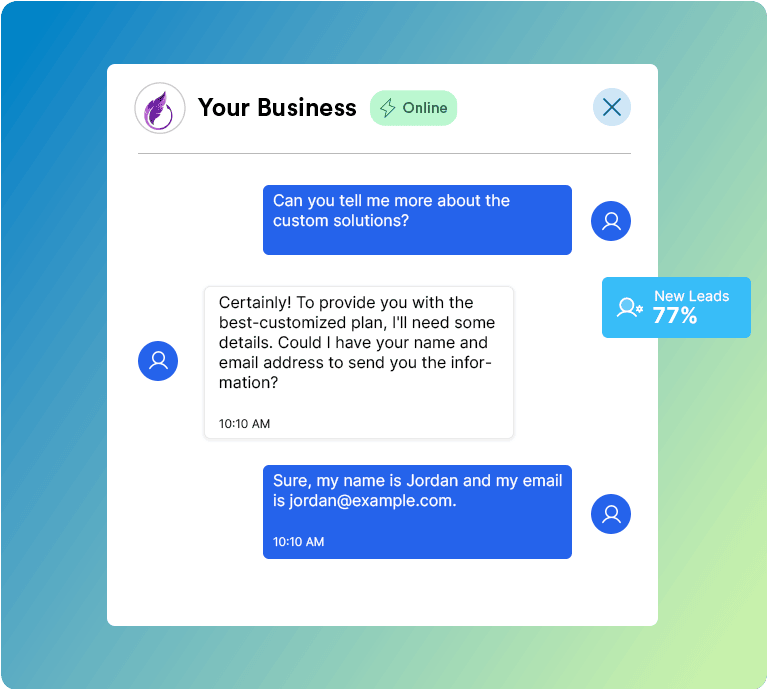
How to Set Up a Chatbot on Facebook
Setting up a Facebook Chatbot isn’t complex when using Convert Chat. Here they are-some easy steps to get your chatbot up in minutes.
Step 1: Logging Into Convert Chat
First, log into your Convert Chat account. If you do not have one, that is quite okay; you can create one at the spot using their free trial and play around. When you have logged in, you will go to the ‘Dashboard’, which is your control panel.
Step 2: Opening Integration Panel
It would be pretty simple: just look on the left-hand side of this dashboard for an options panel. Within the drop-down option called “Integration”, you would be able to see all of the social media available in which you could integrate your chatbot.
As we are focusing on working with Facebook, simply select the option for Facebook. Next, Convert Chat will request that you log in with your Facebook profile. Just follow the steps for connecting your profile, and voila, you just connected your chatbot with your Facebook page.
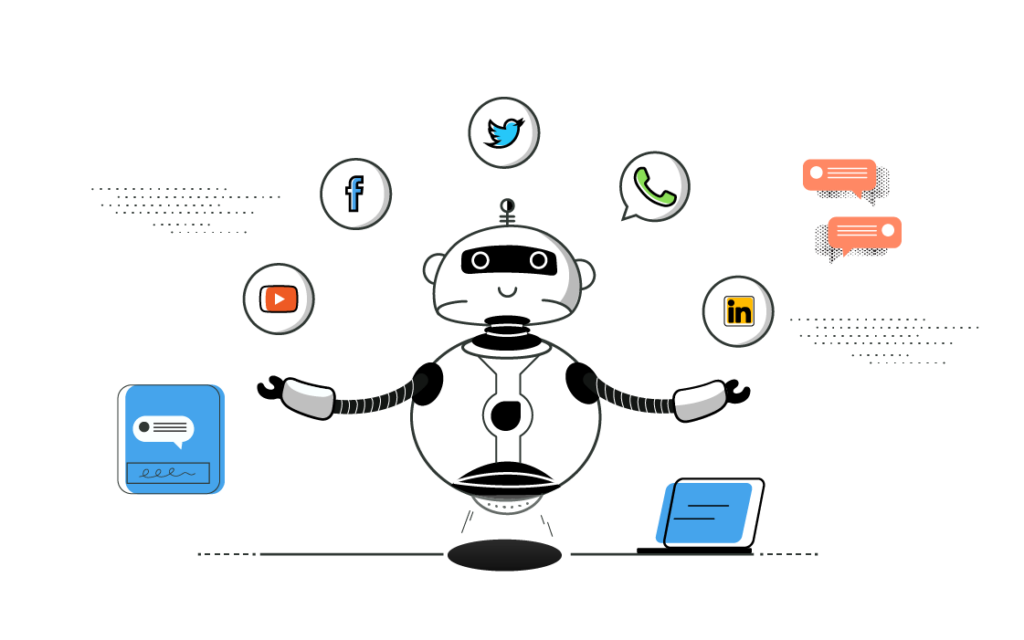
Step 3: Training Your Bot
Now, the interesting thing is teaching your bot how to answer customer queries. Training with your bot through Convert Chat is dead easy. First, go to the left-hand side panel and click on “Data Sources.” More options for how you would like to train your chatbot can be selected here.
- Documents Tab
Would you want the bot to draw from a certain document? Perhaps an FAQ sheet or a product catalogue? Well, with the Documents tab, any document desired can be dragged and dropped into the slot provided, and voilà. That means the bot will instantly crawl the contents of the document, learning all it needs to know. - Website Tab
Drive the bot to learn from your website by just submitting your URL via the Website tab. It will then crawl your website, absorb its content, and use that information to answer customer questions accurately. Imagine your chatbot knowing your whole website backwards that’s pretty cool, right? - Q&A Tab
Want to manually enter some of the frequent questions or answers you get? The Q&A Tab is what you need; you can add questions and teach your chatbot how to answer these. Be it on pricing, policy, and everything to the general question is just the way to go so that your bot has this covered. - Text Tab
Want more text to train the bot? You can always input your text manually via the Text tab: personalized messages, specific prompts for customer service, or anything relevant to your business.
Step 4: Test and Polish
With your chatbot now trained, give it a test. Go onto your Facebook and have a bit of a chat with it regarding how it will respond to various questions and scenarios you’ve programmed into the chat. Is there anything you would like to adjust? Well, go ahead! You can always go deeper into adding more data, adjusting responses, or even tuning its behaviour.
That is it-you successfully integrated and trained a chatbot on Facebook! Going forward, every engagement by a customer on your page is welcomed, answered, and guided through by a chatbot.

Tracking Performance with Google Analytics
But that is not all: Convert Chat also easily integrates with Google Analytics so you could also track the key performance metrics. You’ll know exactly how many conversations your chatbot is having, leads it’s generating, and the inquiries it’s resolved. This is invaluable data when it comes to optimizing the performance of your chatbot and ensuring it brings real value to your business.
Why a Facebook Chatbot Changes Everything
Why bother setting up a Facebook chatbot? Well, first and foremost, you communicate with customers any time of the day and night, without you having to be humanly present in their lives. More importantly, though, is that customers can get responses to their queries instantly, which means higher satisfaction rates and more converted leads into sales.
Also, the possibility to make responses customized, document crawling, and integration with Google Analytics enables you to really fit it into the needs of your business.

Conclusion
Setting up a chatbot on Facebook may sound like a headache for many, but with Convert Chat, it is child’s play. Let it be the integration of your page on Facebook or training the bot regarding certain data; ConvertChat is there to get you running and keep you running an automated assistant in no time.
This is also going to save you time and make interaction with your customers much smoother and more appealing. So what are you waiting for? Begin your free trial with Convert Chat today, as that will unlock all the powerful features of chatbots for betterment.
Struggling to find the right tools for your business? The Ultimate Guide to Custom Chatbots offers a step-by-step approach to building your own AI chatbot.