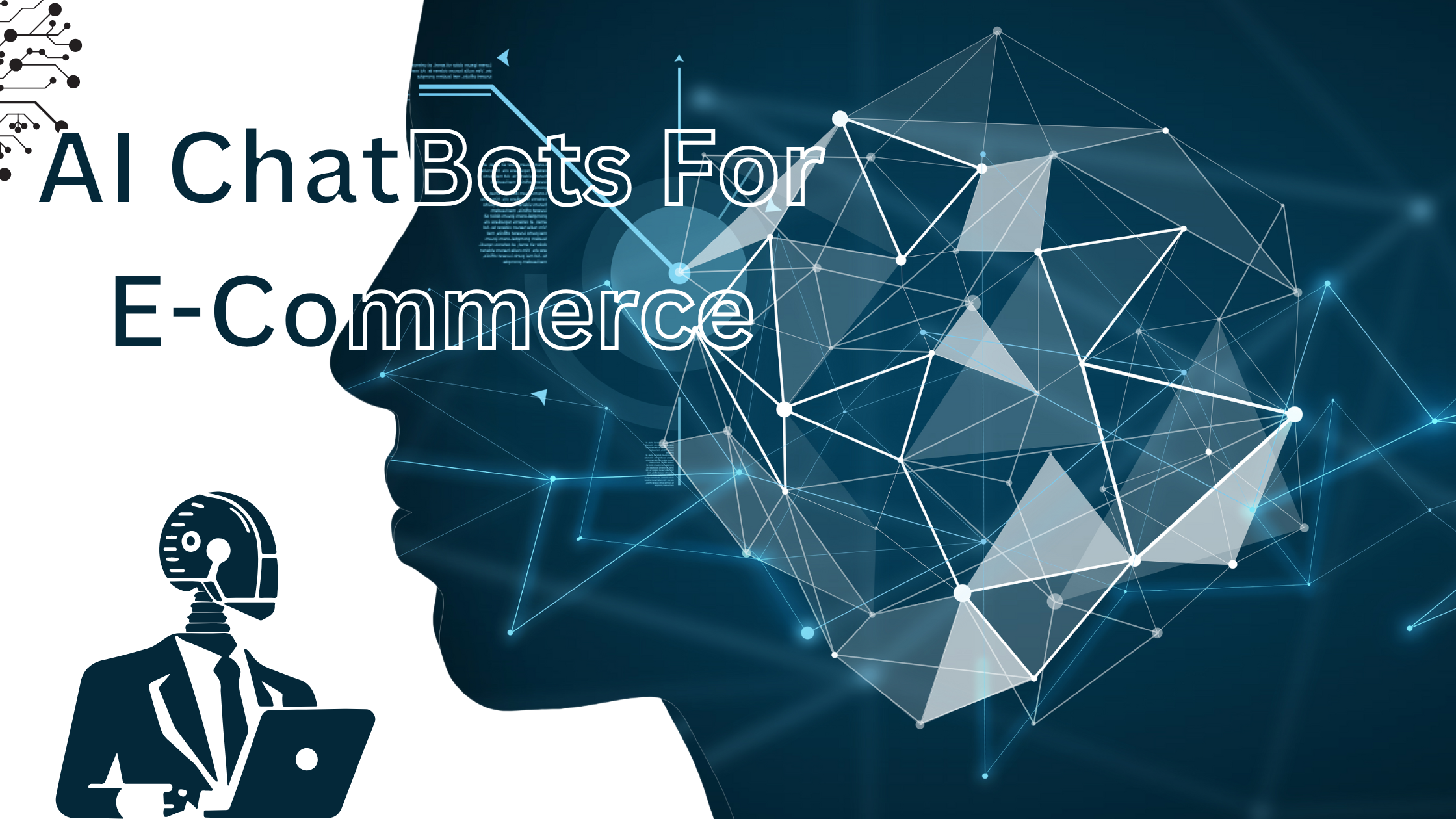Living in today’s world, which is moving fast, handling every customer’s inquiry has turned out to be very overwhelming. That is where the custom AI chatbot comes into play: your smart tool that will be able to manage several conversations all at once, respond to them instantly, and make your life so much easier.
If you thought it would be a difficult thing to do, involving a lot of coding and designing, think twice. Setting up a custom chatbot is as easy as a couple of clicks with Convert Chat, and in no time you will be up and running.
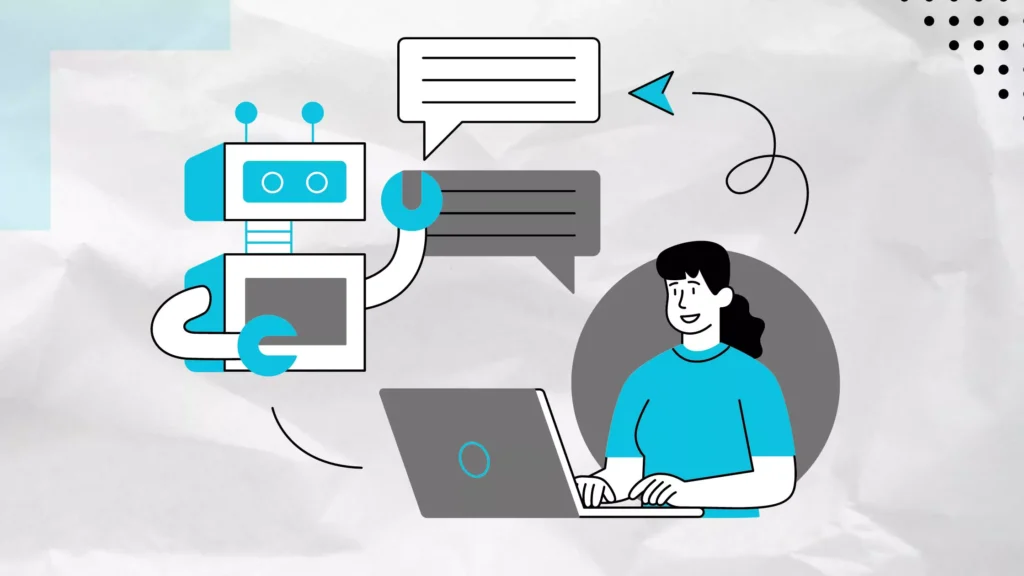
Why Do You Need a Custom AI Chatbot?
Instant Replies
Among the numerous benefits, a custom chatbot will provide, at least it does not suffer from delays in giving responses. Can you imagine customers visiting your website or other social media platforms and getting instant answers immediately? Indeed, this reduced response time enhances customer experience and keeps customers going. The reason why such a chatbot will minimize the possibility of the visitor leaving your site is simply because they did not get something they needed at once.
Increased Sales & Leads
A strategically conceptualized chatbot can bring all the difference to your sales strategy. Making your site interactive, the chatbot guides the probable customer through his purchase decision. It may ask for contact information, create leads, and even suggest products based on user preferences. All this frictionless interaction will often result in increased sales and a better shopping experience for the end customer.
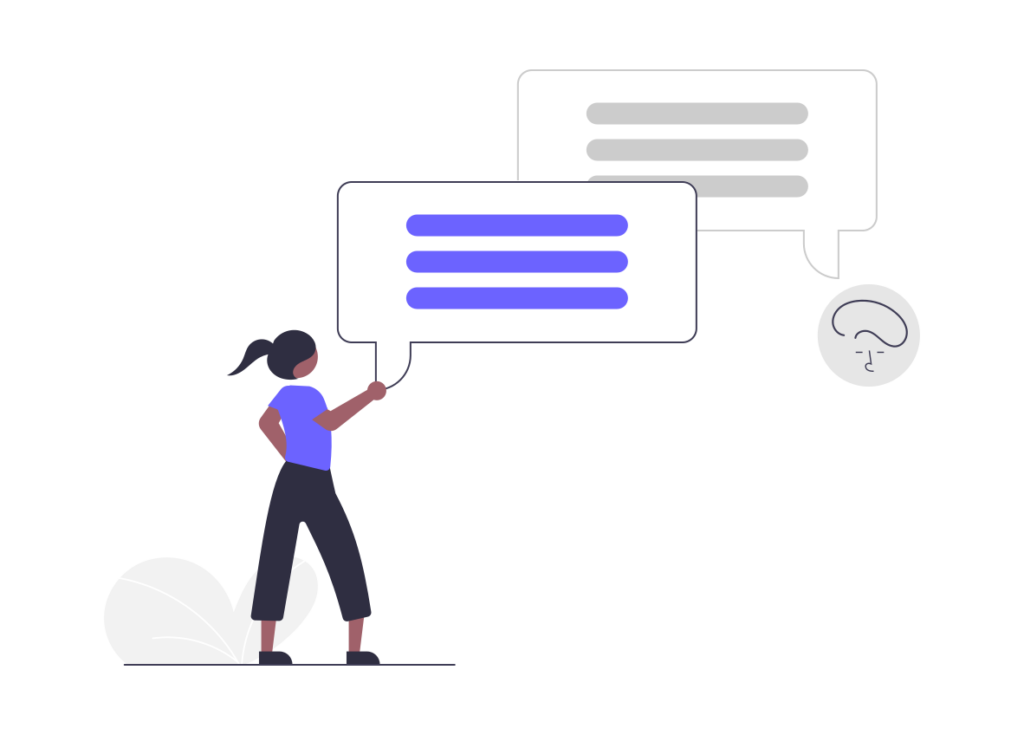
Multitasking Capabilities
Another advantage of a tailor-made AI chatbot is the simultaneous handling of chats. While a human customer service personnel can handle only so many clients-one customer at any given time chatbot can multitask. What this means is that even when your site sees a sudden spike in visitors or you’re operating through time zones, that doesn’t matter, because your chatbot will swim through all of them with ease and aplomb.
Custom Solutions
Custom chatbots are designed to cater to your specific requirements. Whether you need a lead generation chatbot, a customer support bot, or one for e-commerce sales, you can mould the chatbot into what you need. Convert Chat offers a range of types of chatbots, thus allowing you to get exactly what suits your business goals. From appointment scheduling to recruitment, if that is a customization one wants, it is available for it.
Engagement Enhancement
Lastly, a customized AI chatbot will better enhance customer engagement. It can deliver personalized interactions by using user data, offer product recommendations based on the data, and even make special offers based on it. This makes the users’ experiences more agreeable; at the same time, it will allow you to build closer bonds with your customers. If your chatbot can understand and cater to individual tastes and preferences, that will surely translate to higher customer satisfaction and loyalty.
Setting Up Your AI Chatbot
- Clearly Define Your Chatbot’s Purpose
Before you dive into setup, it’s paramount that you clearly define the purpose your chatbot will serve. Are you looking to generate leads, offer support to customers, book appointments, or ask about e-commerce? The clarity of this definition will then help guide how you will customize your chatbot and the responses this chatbot will give.
- Sign Up / Login to Convert Chat
Once you have known the purpose of your chatbot, create an account or log in with Convert Chat. It’s a user-friendly platform that will lighten your workload. After logging in, it will welcome you to the dashboard where you can start creating your AI chatbot.
- Add Your Chatbot
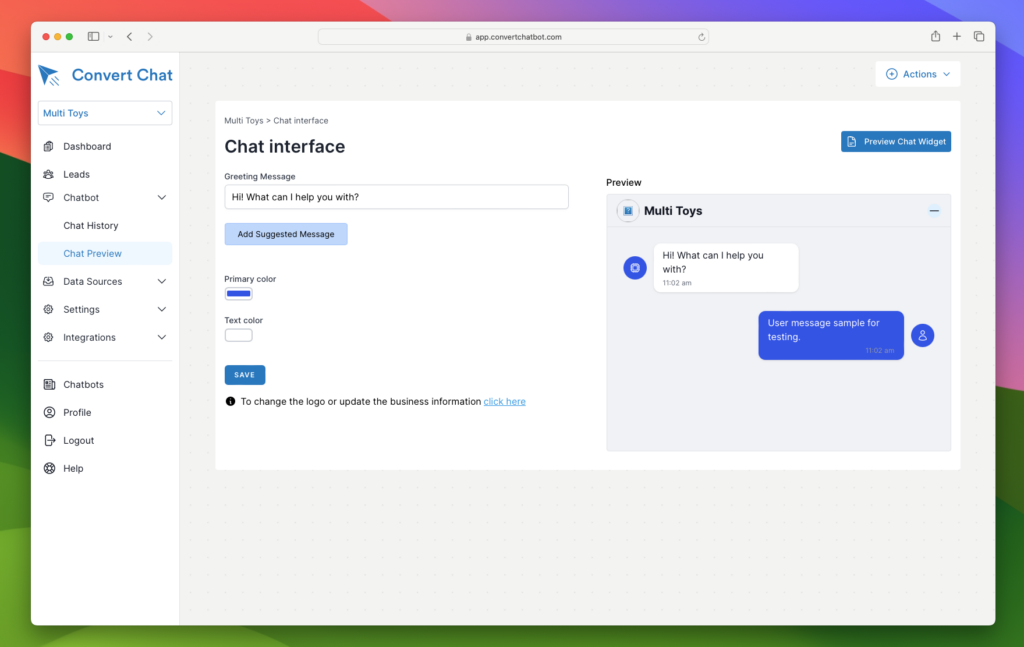
Click the “Actions” button at the top right corner of the dashboard and select “Add Chatbot.” Here, you’ll be able to fill in information for your company, upload your logo, and even select a theme colour that reflects the style of your brand. You can customize everything so that your chatbot is functional but also looks like your business aesthetically.
- Select the Chatbot Type
Convert Chat provides a few varieties in chatbots, namely: Leads- Generation and management of leads; Support- Providing customer help/support; Appointment-Bot- Scheduling appointments; Recruitment- Recruitment of potential employees; E-commerce- To receive queries about sales; Customer-Service- Customer Feedback/Inquiry management; Choose the best that fits your requirement from the drop-down menu.
- Integrate the Chatbot
After making the addition of your chatbot, you will then need to integrate it into your website. To do that, simply copy this code and insert it into the HTML of your webpage. That will ensure that your chatbot has gone live and can communicate with visitors.
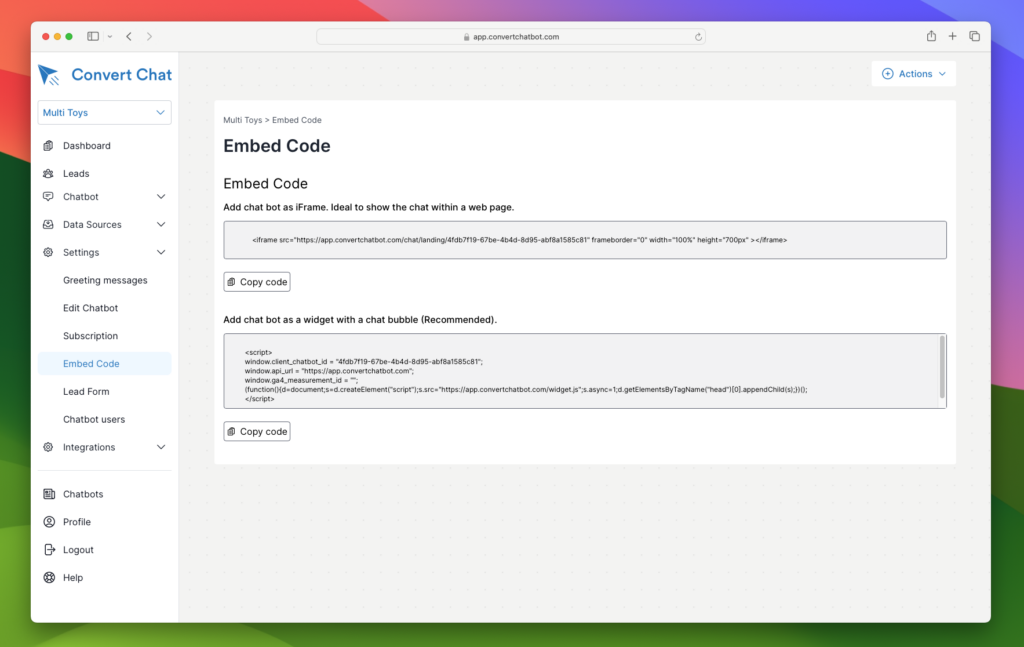
How Do I Train My Custom AI Chatbot?
- Use Data Sources
Training your own AI chatbot is relatively easy with Convert Chat. First, click the “Data Sources” tab from the left panel. You have a couple of options to train your chatbot:
Upload a Document: Drag and drop any document into the slot. The chatbot will start scanning and learning from the content of the document automatically.
Provide Website Link: Just submit a URL, and the chatbot will begin to crawl the webpage to gather information.
Q&A Tab: Manually fill in questions and answers you would want the chatbot to learn.
Text Tab: Add the relevant text you would want the chatbot to understand.
- Watch and Refine
Your set-up and trained chatbot needs monitoring, too. Observe their interactions and get feedback to make any needed changes. Keep it updated regularly so that it stays effective and relevant.
- Analyze Performance
Convert Chat also provides an integration with Google Analytics to measure the effectiveness of your chatbot. You will see the key metrics, such as lead capture and customer engagement, on which you can improve your chatbot’s effectiveness by acting upon clear data insights.
Conclusion
Setting up a custom chatbot doesn’t have to be that difficult.
Using Convert Chat, in just a few simple steps, you will be able to create a highly specific chatbot for your business. It is seamless in nature: from defining its purpose down to integrating it into your website and effectively training it.
With a custom chatbot, you’ll enhance the operationalization of your business through better customer engagement, hence fostering growth.
So, why wait? Start your free trial today and see how easy it is to transform your customer interactions with a custom AI chatbot.
Curious about how custom chatbots can really work for you? Don’t miss The Ultimate Guide to Custom Chatbots—it’ll show you how to create your own AI chatbot and share real stories of how others are using them to succeed!