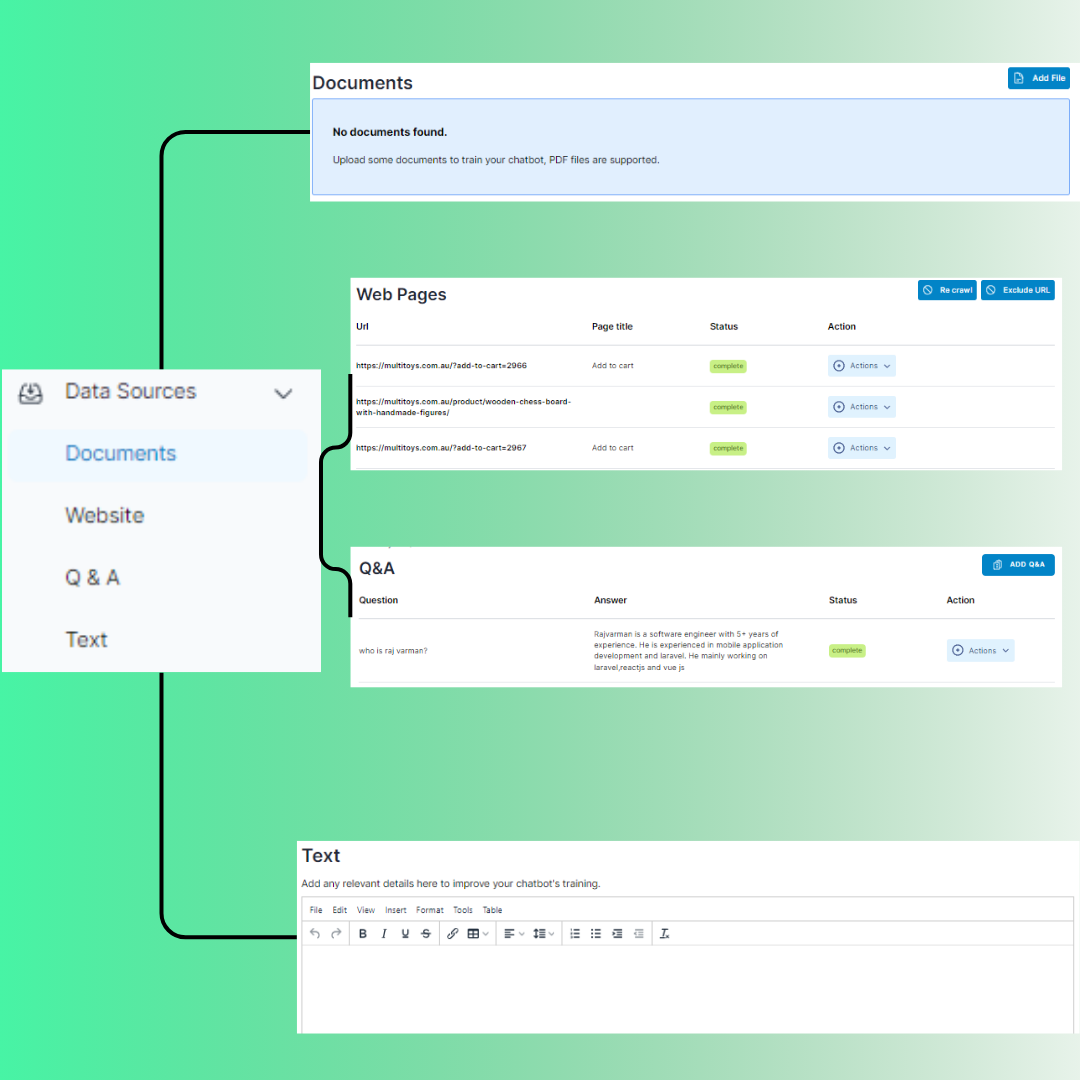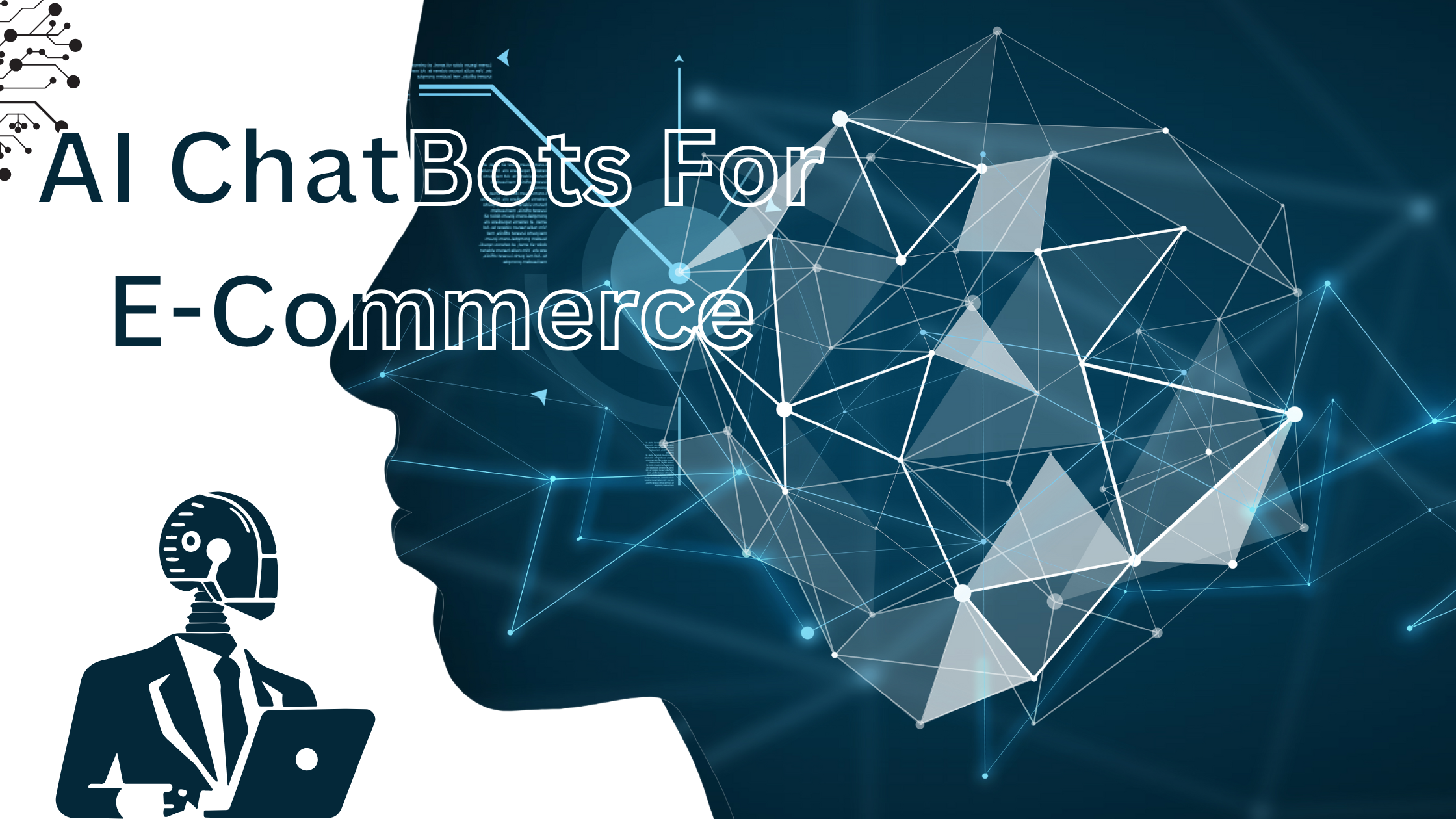In today’s connected world, a well-read responsive chatbot can go a long way in making sure of increased user engagement and customer satisfaction. Setting up the AI chatbot to base its information on a knowledge base makes sure that whatever it returns is relevant and accurate to your needs. Now, the ChatGPT API makes such a chatbot pretty accessible. How to Train an AI Chatbot with a Custom Knowledge Base Using the ChatGPT API? This tutorial details training a chatbot with the ChatGPT API, mainly focusing on integrating a custom knowledge base.
Understanding the Basics
Before designing the training procedure, let’s understand what is inside the ChatGPT API and what a custom knowledge base is. ChatGPT is a highly advanced language model developed by OpenAI that generates human-like text based on the input provided to it. A custom knowledge base contains only specific information and data that are drawn upon by the chatbot while answering queries accurately.
Step 1: Setting up your environment
API Access
First and foremost, you are going to need access to the ChatGPT API. In case you still need to create one, get an API key on OpenAI. This key will give you the chance to talk to the API programmatically.
Development Environment
You will also need to set up a development environment in which to write and test code. Any programming language that can send HTTP requests will suffice. To keep things simple, for this tutorial, we are going to use Python.
Step 2: Preparing Your Custom Knowledge Base
Information Gathering
Gather information that you would want your chatbot to draw from. It could be in the form of frequently asked questions, details of the product, company policies, or any other piece of information. Put this information into a structured format, such as JSON or CSV.
Structuring the Knowledge Base
Your knowledge base should be modelled in such a way that it is easier for your chatbot to access information and draw on it. For example, you can create a JSON file with questions and answers.
Step 3: Using the Knowledge Base with ChatGPT
Loading the Knowledge Base
Get the knowledge base loaded to the environment where the chatbot is set up. If you are using Python you can load any JSON file using the JSON module.
To allow the chatbot to leverage the custom knowledge base, you need to craft prompts that incorporate this data. This means that you can make a function that takes a user query, goes over a knowledge base, and returns a styled prompt that can be sent to the ChatGPT API.
Make API Requests to ChatGPT
Utilize the ChatGPT API by sending it crafted prompts.
Step 4: Enhancing Capabilities of Chatbot
Understanding Context
You can add more details in prompts, including previous interactions or other context, to enhance the contextual understanding of your chatbot.
Unhandled Questions
For questions that a knowledge base can’t handle, fallback mechanisms can be implemented that flag such questions for human review or else boilerplate responses.
Step 5: Test and Iterate
Testing Your Chatbot
Test the chatbot on several messages and validate that it is responding correctly and appropriately. Run different kinds of tests with a set of different questions to check its performance in all cases.
Feedback-Based Iteration
Gather feedback from users and then again update the knowledge base and prompt engineering techniques. This cycle of continuous refinement with time will enhance the performance of the chatbot.
How To Train Your Convert Chat’s Chatbot?
Training your Convert Chat chatbot is as simple as feeding your cat. Training a chatbot has never been this easy before and with its limitless capabilities, you can train your chatbot in not only one way but many ways.
When it comes to training our chatbot, you can use the following ways:
- Locate the Data Sources tab from the left-hand side of the panel and there you will be greeted with 4 ways on how you can train your chatbot.
- Documents: Here you can drag and drop a document and the chatbot uses AI to scan and self-learn all the information given in that document.
- Website: Here you can drop the link to a website, and again the bot crawls the site and self-learns all the data given there.
- Questions: You can train it by giving it questions and the said answers too.
- Text: You can simply write in texts for it to pick up and self-learn as well.
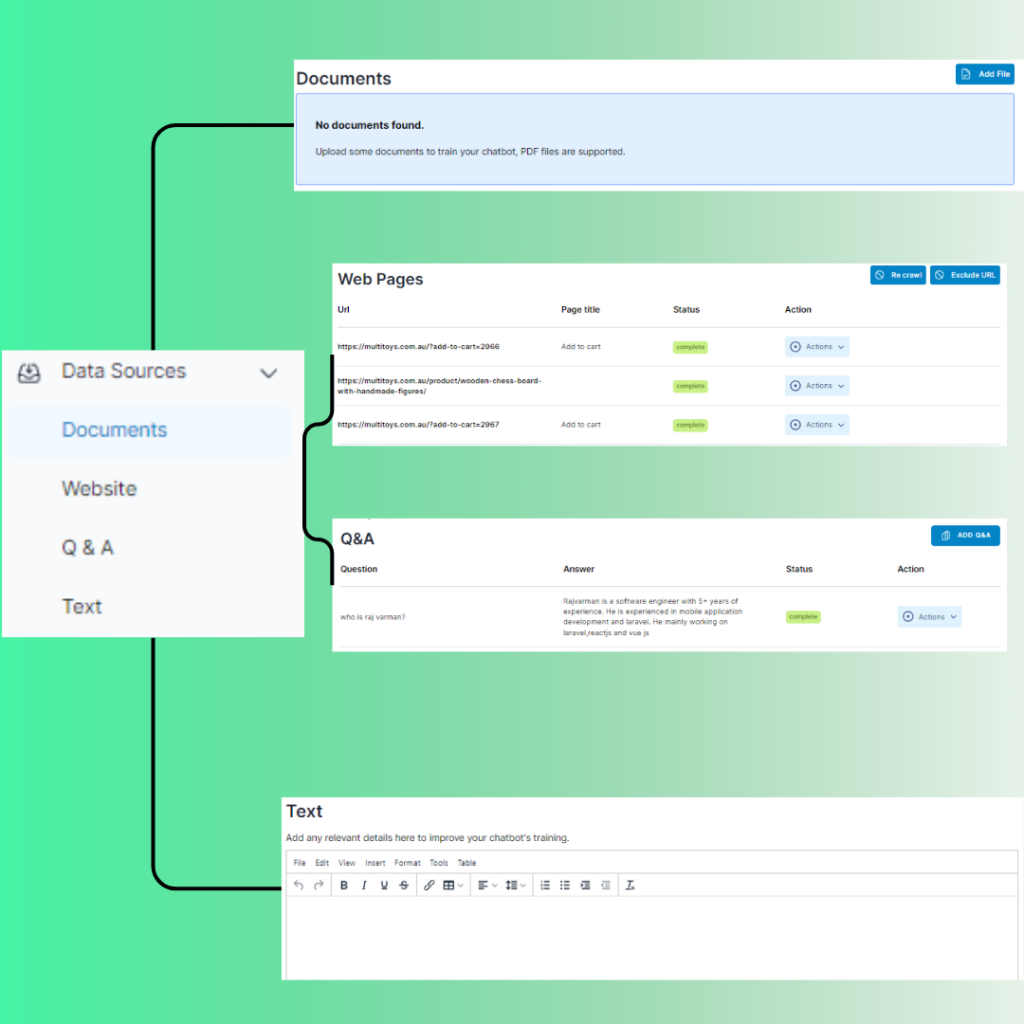
- Hit Update and you are good to go.
Conclusion
Setting up the environment, preparing and structuring the knowledge base, integrating it with the API, and enhancing the chatbot’s functionality—these are the steps one needs to execute at once for the training of an AI chatbot against a customer-specific knowledge base using the ChatGPT API. You will get a very strong, responsive chatbot that caters to all your requirements and provides better user engagement, and satisfaction after these steps.
Ever wondered how custom chatbots could transform your business? Check out The Ultimate Guide to Custom Chatbots to see how you can build your own AI chatbot and learn from real success stories.